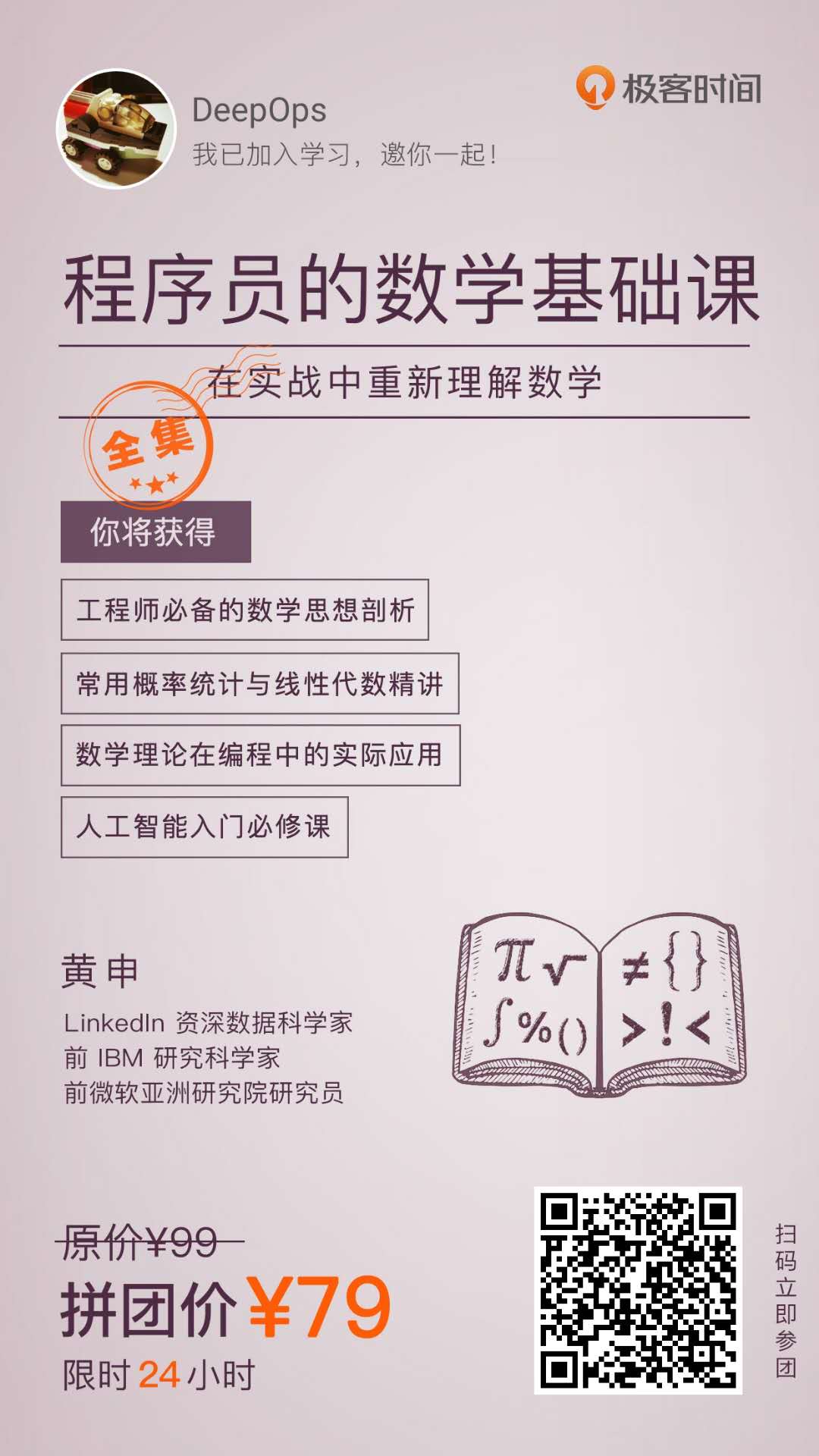DeepOps的Jenkins小笔记-搭建jenkins
官网中文站的教程
https://www.jenkins.io/zh/doc/pipeline/tour/getting-started/
方式1:下载并运行 Jenkins
注意运行jenkins的jdk版本8或11
- 下载 Jenkins.
- 打开终端进入到下载目录.
- 运行命令
java -jar jenkins.war --httpPort=8080. - 打开浏览器进入链接
http://localhost:8080. - 按照说明完成安装.
方式2: docker安装jenkins
https://www.jenkins.io/doc/book/installing/
按顺序一路操作即可,如果有权限问题,加上sudo
docker network create jenkins
docker volume create jenkins-docker-certs
docker volume create jenkins-datadocker container run \
--name jenkins-docker \
--rm \
--detach \
--privileged \
--network jenkins \
--network-alias docker \
--env DOCKER_TLS_CERTDIR=/certs \
--volume jenkins-docker-certs:/certs/client \
--volume jenkins-data:/var/jenkins_home \
--publish 2376:2376 \
docker:dinddocker container run \
--name jenkins-blueocean \
--rm \
--detach \
--network jenkins \
--env DOCKER_HOST=tcp://docker:2376 \
--env DOCKER_CERT_PATH=/certs/client \
--env DOCKER_TLS_VERIFY=1 \
--publish 8080:8080 \
--publish 50000:50000 \
--volume jenkins-data:/var/jenkins_home \
--volume jenkins-docker-certs:/certs/client:ro \
jenkinsci/blueocean初始化jenkins
Unlocking Jenkins
When you first access a new Jenkins instance, you are asked to unlock it using an automatically-generated password.
- Browse to
http://localhost:8080(or whichever port you configured for Jenkins when installing it) and wait until the Unlock Jenkins page appears.
Unlock Jenkins
To ensure Jenkins is securely set up by the administrator, a password has been written to the log (not sure where to find it?) and this file on the server:
最主要的就是找到这个密码,然后输入。另外根据提示下载插件,创建用户算是完成了基本设置。
使用war包安装:/var/jenkins_home/secrets/initialAdminPassword
使用docker 安装 :/var/lib/docker/volumes/jenkins-data/_data/secrets/initialAdminPassword
Please copy the password from either location and paste it below.Administrator password